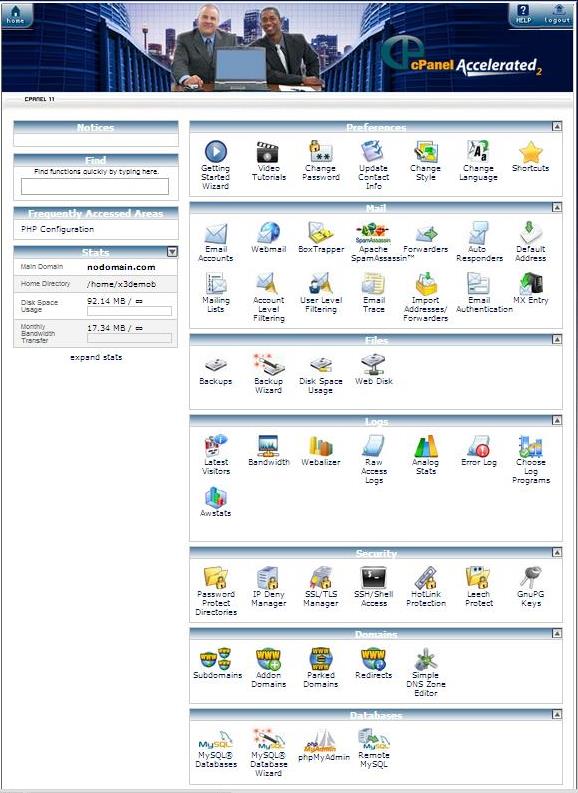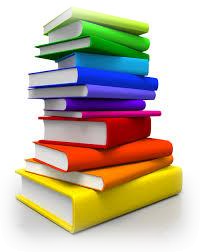An Atmosphere for Writers
Are you stuck? Let our support team help you. All of our "free" Clients can receive the answers they need by visiting our FAQ page, or contacting us via email @ help@writecipher.com. All premium accounts may contact us via phone @ 888.600.2011.
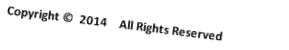
How Can We Help You?
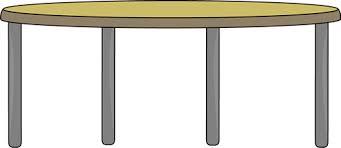
Click on Image to Test Drive cPanel
Our Award Winning cPanel is easy to operate. It is built for simplicity which means that it is simple for you to control your domain name and website. The cPanel software is an easy-to-use control panel that gives website owners the ability to quickly and easily manage their websites.
Test drive your new cPanel. Remember that you can add on other products with an upgrade.
Click the cPanel below and use the infoto test drive. FYI, Premium cPanels have more scripts then a free account cPanel.
Test drive your new cPanel. Remember that you can add on other products with an upgrade.
Click the cPanel below and use the infoto test drive. FYI, Premium cPanels have more scripts then a free account cPanel.
Welcome to The Write Cipher
www.writecypher.com
info@writcypher.com
info@writcypher.com
Publish 2
websites
cpanel hosting
FAQ
TOS
Signup
When you have a website online, you may want to keep track of how many people are visiting your site. cPanel offers several built-in statistic reports, and AWStats is one of the more popular programs. AWStats updates every 24 hours and also instantly when you click the Update now link. The statistics report gives details about the amount of people coming to your website and other information such as:
Monthly history
Days of month
Days of week
Hours
Countries (top 25)
Hosts (top 25)
Authenticated users (top 10)
Robots/Spiders visitors (top 25)
Visits duration
Files types
Pages-URL (top 25)
Operating systems (top 10)
Browsers (top 10)
Connect to site from
Search key phrases (top 10)
Search keywords (top 25)
HTTP error codes
Please note: Stats may not begin working and updating until after the first 24 hours. Statistics are not available on accounts with more than 100 domain entries, including subdomains, addon domains and parked domains. If you have a lot of websites, we recommend using Google Analytics or another third-party statistics solution as an alternative.
To access AWStats for your site:
Log into cPanel.
In the Logs section, click the AWStats icon.
Click the view icon next to the domain name for which you wish to view stats.
For help understanding your AWStats results, please refer to the official AWStats website:
AWStats Glossary
Monthly history
Days of month
Days of week
Hours
Countries (top 25)
Hosts (top 25)
Authenticated users (top 10)
Robots/Spiders visitors (top 25)
Visits duration
Files types
Pages-URL (top 25)
Operating systems (top 10)
Browsers (top 10)
Connect to site from
Search key phrases (top 10)
Search keywords (top 25)
HTTP error codes
Please note: Stats may not begin working and updating until after the first 24 hours. Statistics are not available on accounts with more than 100 domain entries, including subdomains, addon domains and parked domains. If you have a lot of websites, we recommend using Google Analytics or another third-party statistics solution as an alternative.
To access AWStats for your site:
Log into cPanel.
In the Logs section, click the AWStats icon.
Click the view icon next to the domain name for which you wish to view stats.
For help understanding your AWStats results, please refer to the official AWStats website:
AWStats Glossary
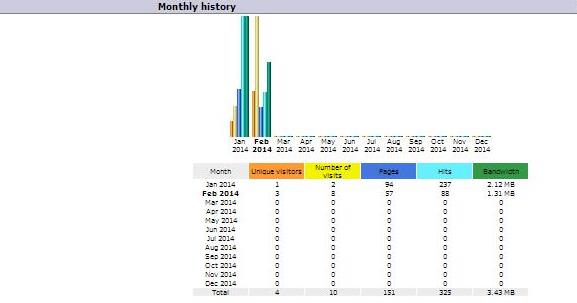
Awstats Website Statistics